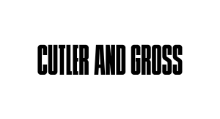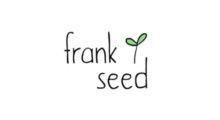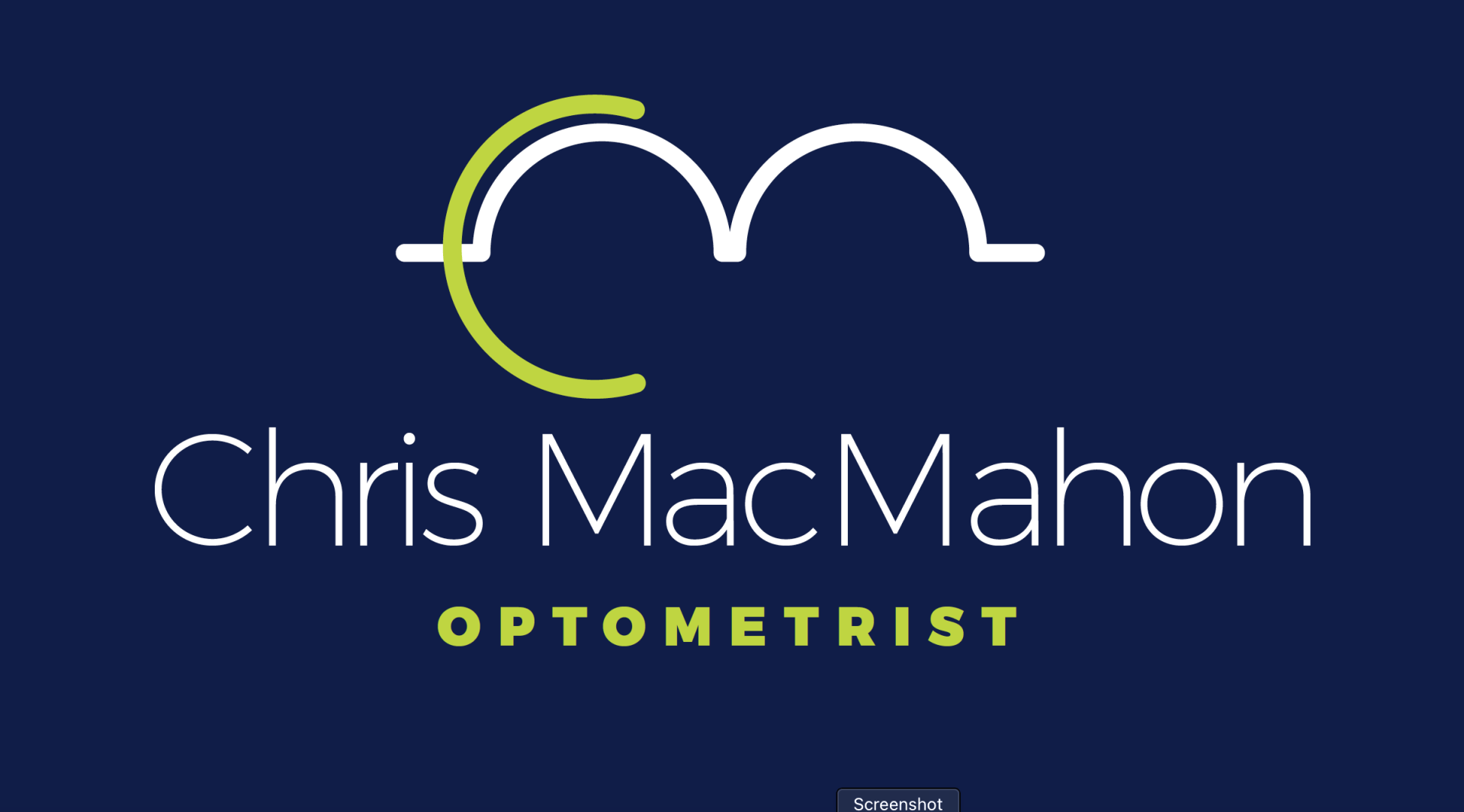How to avoid eyestrain even if you stare at a screen all day
Did you know that the average person spends eight hours per day in front of a digital screen?
Whether you are at work, school for reading and writing, or if you spend most of your day on your laptop or tablet, you risk developing the two most common eye-related conditions: computer vision syndrome (CVS) and dry eye syndrome (DES).
On average, people spend over eight hours per day staring at a device.
Computer vision syndrome is a growing concern for people who stare at a computer screen for long periods of time.
Brought on by the increased use of computers, smartphones and tablets, this condition can lead to blurred vision, eye strain and even neck pain.
Dry Eye Syndrome occurs when the normal layer of tears becomes unstable. This may cause symptoms like:
- Filmy vision
- Watery eyes
- Itchy eyes
- Dry eyes
- Red eyes
- Tired eyes
- Light sensitivity
Here are three tips to prevent computer vision syndrome.
- Put a blink reminder app on your laptop
Apps like blinkingmatters.com can help to remind you to blink more. They can even monitor your blinks as you work or study on your laptop. The app suggests breaks or eye exercises to keep your eyes feeling fresh.
- Try using printed copies of books or journals
Did you know that you can read faster with printed matter than looking at a screen? Where possible, try to use printed copies of books, journals or resources. Your eyes are far less likely to feel tired or sore.
- Stay hydrated
When you concentrated, it's easy to forget to stay hydrated. Keep a bottle of water next to your desk. This helps you to top up your fluid intake. But pausing for a bathroom break can also give your eyes a rest.
If you still get sore or tired eyes from starting at a screen, we recommend seeing Chris for an appointment. Tap here to book now.
You might also like